Profile Management
End user profiles contain information that determines the display of desktop shortcuts, browser bookmarks, personal application settings, network and printer connections, as well as local end user data.
End user profiles can grow to a large size depending on the information stored. This growth results in heavy resource utilization, slow logon and logoff times and a high risk of profile corruption. You should avoid local and roaming profiles as much as possible to eliminate large profiles.
Redirecting end users' folders is recommended within a XenApp environment to reduce profile size. End user-created data is stored in a network location that is separate from the XenApp servers.
Note: Give careful consideration when redirecting the end users' application data folder. Some applications continually read from and write to the application data directory, which can cause increased network utilization.
To further optimize end user profiles within an environment, Citrix Profile management is available with the Enterprise and Platinum Editions of XenApp and can be controlled using Active Directory Group Policy Objects (GPOs) or by configuring the Profile management .INI file.
Profile Management Use Cases - You can use Profile management in any virtualized environment, regardless of how applications are delivered or where they are installed. The following scenarios are common use cases for implementing Profile management:
- Application silos
- Large Profiles
Application silos - Environments that silo applications on different XenApp servers force end users to open multiple sessions when accessing applications located on the different XenApp servers. If an end user with a Terminal Services profile makes a change that would typically be saved on the profile, the change will only be saved if it was made on the last open session. Profile management prevents this situation when the Active write-back feature is enabled, by saving only the specific changes made during any session to the profile.
Example: Terminal Services Profile Issue
Kaito accesses Microsoft Word, SAP, and Mozilla Firefox (Steps 1, 2, and 3), which are all published on separate XenApp servers. Upon accessing each application, a new session is opened, his roaming profile is loaded onto the XenApp server, and his folders are redirected. Kaito decides to add several common commands to his Quick Access Toolbar within Microsoft Word (Step 4) before ending his session (Step 5). Kaito finishes his work within SAP and Firefox and closes the remaining open sessions (Steps 6 and 7). The changes Kaito made to Microsoft Word were not saved to his roaming profile because he still had multiple sessions open.
If Profile management is configured for the environment and the Active write-back feature is enabled, changes to the profile are incrementally saved while the session is still active.
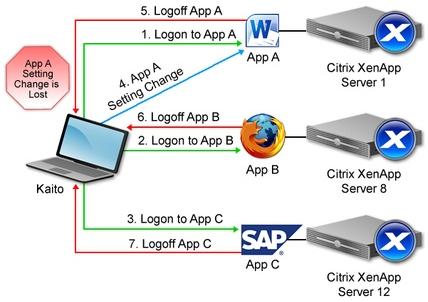
Large Profiles
End user profiles contain information that determines the display of desktop shortcuts, browser bookmarks, personal application settings, network and printer connections, as well as local end user data.
End user profiles can grow to a large size depending on the information stored. This growth results in heavy resource utilization, slow logon and logoff times and a high risk of profile corruption. You should avoid local and roaming profiles as much as possible to eliminate large profiles.
Redirecting end users' folders is recommended within a XenApp environment to reduce profile size. End user-created data is stored in a network location that is separate from the XenApp servers.
Note: Give careful consideration when redirecting the end users' application data folder. Some applications continually read from and write to the application data directory, which can cause increased network utilization.
To further optimize end user profiles within an environment, Citrix Profile management is available with the Enterprise and Platinum Editions of XenApp and can be controlled using Active Directory Group Policy Objects (GPOs) or by configuring the Profile management .INI file.
Profile Management Use Cases - You can use Profile management in any virtualized environment, regardless of how applications are delivered or where they are installed. The following scenarios are common use cases for implementing Profile management:
- Application silos
- Large Profiles
Application silos - Environments that silo applications on different XenApp servers force end users to open multiple sessions when accessing applications located on the different XenApp servers. If an end user with a Terminal Services profile makes a change that would typically be saved on the profile, the change will only be saved if it was made on the last open session. Profile management prevents this situation when the Active write-back feature is enabled, by saving only the specific changes made during any session to the profile.
Example: Terminal Services Profile Issue
Kaito accesses Microsoft Word, SAP, and Mozilla Firefox (Steps 1, 2, and 3), which are all published on separate XenApp servers. Upon accessing each application, a new session is opened, his roaming profile is loaded onto the XenApp server, and his folders are redirected. Kaito decides to add several common commands to his Quick Access Toolbar within Microsoft Word (Step 4) before ending his session (Step 5). Kaito finishes his work within SAP and Firefox and closes the remaining open sessions (Steps 6 and 7). The changes Kaito made to Microsoft Word were not saved to his roaming profile because he still had multiple sessions open.
If Profile management is configured for the environment and the Active write-back feature is enabled, changes to the profile are incrementally saved while the session is still active.
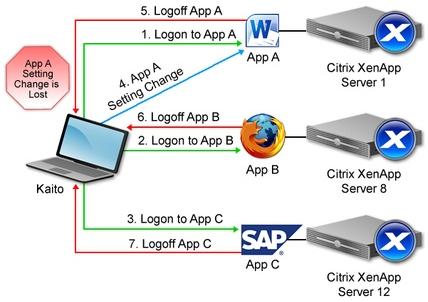
Large Profiles
Roaming profiles store all end user data, with the exception of folders configured for redirection. As end users' profiles continue to increase in size, end users' logon times are impacted as the profile must be downloaded each time end users log on to the end user device. Similarly, end users' logoff times also increase due to the amount of data that is written to the profile upon logoff. Large profiles also increase the network and storage requirements of an environment.
Profile management allows control over the type of data that is included in a profile, allowing you to maintain the profile size. Along with using folder redirection, Profile management provides a method of saving personalized end user profile settings while decreasing the size of end users' profiles. Because only differences are written to the end user profile, logoff times for end users are reduced.
Determining which profile settings to save involves knowledge of the applications in use and end users' interactions with the applications within the XenApp sessions. Fully understanding end users' workflows allows you to provide a productive environment that end users can work in while reducing excessive profile size for better performance.
For example, if Microsoft Office is used as an enterprise application within an organization, configuring Profile management to store end user changes from the Microsoft Office suite of applications is necessary. You should avoid saving settings for other applications that are not part of the enterprise application set.
End User Data - You must determine how to redirect and store end user data in a XenApp environment using either Citrix or Group Policies. You should redirect and save any end user-generated data, such as documents, pictures or .PPT files, outside of the XenApp server. You can redirect end user data to a network location where it is stored centrally, backed up, and accessed from any XenApp server.
Redirecting end user data is dependent on application compatibility.
Profile management allows control over the type of data that is included in a profile, allowing you to maintain the profile size. Along with using folder redirection, Profile management provides a method of saving personalized end user profile settings while decreasing the size of end users' profiles. Because only differences are written to the end user profile, logoff times for end users are reduced.
Determining which profile settings to save involves knowledge of the applications in use and end users' interactions with the applications within the XenApp sessions. Fully understanding end users' workflows allows you to provide a productive environment that end users can work in while reducing excessive profile size for better performance.
For example, if Microsoft Office is used as an enterprise application within an organization, configuring Profile management to store end user changes from the Microsoft Office suite of applications is necessary. You should avoid saving settings for other applications that are not part of the enterprise application set.
End User Data - You must determine how to redirect and store end user data in a XenApp environment using either Citrix or Group Policies. You should redirect and save any end user-generated data, such as documents, pictures or .PPT files, outside of the XenApp server. You can redirect end user data to a network location where it is stored centrally, backed up, and accessed from any XenApp server.
Redirecting end user data is dependent on application compatibility.

