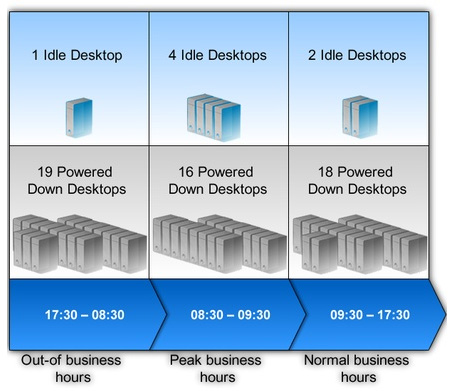Desktop Groups - Because each environment has its unique characteristics and challenges, you must consider the following points about desktop groups before implementing:
- Desktop group types
- Idle resource pool settings
- Virtual desktop logoff behavior
- User-driven desktop restarts
Desktop Group Types - Within any corporate IT environment specific end user demands drive a unique set of requirements. There is not a single delivery infrastructure that is best suited to meet the varying demand of all the end users in an enterprise organization. Desktop groups allow for selective desktop assignment based on end users' needs. Depending on the end user requirements, desktops can be grouped into assigned or pooled groups.
- Assigned Desktop Groups - End users who need to install or manage applications on the virtual desktop image or need to store data that is not handled by profile management should have an assigned virtual desktop. Assigned desktops retain all of the end user customizations and application installations, similar to a physical desktop; therefore the use of assigned desktops in an environment should be restricted to reduce support needs. There are two types of assigned desktops.
• Pre-Assigned Desktops are assigned to end users during the creation of the desktop group. End users with a pre-existing desktop image that is migrated into a XenDesktop environment and end users who require unique desktop images for functional or auditing purposes will require pre-
assigned desktops.
• Assigned on First Use Desktops are permanently assigned to the first end user who connects to a desktop within the group. A group of end users who require similar yet customisable images should be assigned desktops on first use.
- Pooled Desktop Groups - Pooled desktop groups are recommended for most end users because they provide the most efficient balance of resource usage and end user experience. Management of pooled desktop groups is much easier than individually assigned desktops because pooled desktops can take advantage of virtual desktop provisioning, which reduces image management complexity and storage costs by streaming a single image to several desktops.
Idle Resource Pool Settings - The idle resource pool settings for a desktop group control the number of idle desktops that are kept on to provide an instant desktop experience for end users. Keeping desktops in a powered-on, idle state eliminates the lengthy startup times of physical computers and increase end users' productivity.
You must carefully plan the idle resource pool settings as they are specific to each XenDesktop deployment. Considerations must also be made when dealing with varying end user logon patterns throughout the day. For example, a higher number of idle desktops should always be available during the morning logon times than during low-usage and overnight hours.
The idle pool settings are automatically optimized for the number of virtual desktops created. You can modify these settings by customizing the time range of regular, peak, and out-of business hours, and the number of idle desktops available during those times.
XenDesktop optimizes the default idle resource pool settings, up to a maximum of 25 desktops for each setting, based on the following general rule:
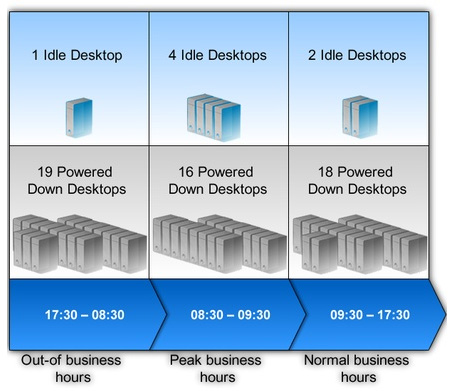
- Assigned Desktop Groups - End users who need to install or manage applications on the virtual desktop image or need to store data that is not handled by profile management should have an assigned virtual desktop. Assigned desktops retain all of the end user customizations and application installations, similar to a physical desktop; therefore the use of assigned desktops in an environment should be restricted to reduce support needs. There are two types of assigned desktops.
• Pre-Assigned Desktops are assigned to end users during the creation of the desktop group. End users with a pre-existing desktop image that is migrated into a XenDesktop environment and end users who require unique desktop images for functional or auditing purposes will require pre-
assigned desktops.
• Assigned on First Use Desktops are permanently assigned to the first end user who connects to a desktop within the group. A group of end users who require similar yet customisable images should be assigned desktops on first use.
- Pooled Desktop Groups - Pooled desktop groups are recommended for most end users because they provide the most efficient balance of resource usage and end user experience. Management of pooled desktop groups is much easier than individually assigned desktops because pooled desktops can take advantage of virtual desktop provisioning, which reduces image management complexity and storage costs by streaming a single image to several desktops.
Idle Resource Pool Settings - The idle resource pool settings for a desktop group control the number of idle desktops that are kept on to provide an instant desktop experience for end users. Keeping desktops in a powered-on, idle state eliminates the lengthy startup times of physical computers and increase end users' productivity.
You must carefully plan the idle resource pool settings as they are specific to each XenDesktop deployment. Considerations must also be made when dealing with varying end user logon patterns throughout the day. For example, a higher number of idle desktops should always be available during the morning logon times than during low-usage and overnight hours.
The idle pool settings are automatically optimized for the number of virtual desktops created. You can modify these settings by customizing the time range of regular, peak, and out-of business hours, and the number of idle desktops available during those times.
XenDesktop optimizes the default idle resource pool settings, up to a maximum of 25 desktops for each setting, based on the following general rule:
- 10 percent of total resource pool during business hours
- 20 percent of total resource pool during peak business hours
- 5 percent of total resource pool during out-of business hours