Power and Capacity Management - To use Power and Capacity Management (PCM) effectively, you need to accurately define the power management and load characteristics of your workloads. If your estimates are too low, you might overload servers or cause connection failures. If you estimates are too high, you will limit the capacity management and power cost savings.
There are two important sets of configurations in PCM:
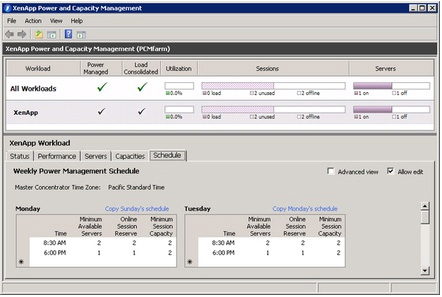
Session Capacity Estimations - There are three estimations used to define the power management and load characteristics of your workloads.
Session Capacity Estimation - This is an estimation of how many sessions each server in a workload can host. PCM policies are based on the session capacity estimation of each server and workload. Load consolidation, optimal load, session buffers, and available sessions all use the session capacity estimation, so the estimation must be accurate.
Typical Session Capacity - This is an estimation of how many sessions to expect for a particular hardware specification. PCM uses typical session capacity, which tells PCM how many sessions to expect for a particular hardware specification. Typical session capacity should be set at the number of sessions that your server can host without impacting end user performance.
Estimated session capacity limit - This allows you to use the IMA load index as the primary method to determine server load. PCM uses estimated session capacity limit to allow the dynamic session capacity feature to estimate capacity higher than the typical session capacity value when it detects spare computing resources. This is an advanced configuration.
Note: Use the Estimated session capacity limit if session capacity varies greatly.
Weekly Power Management Schedule - Power Capacity Management uses the Power Management schedule policies to determine:
Power and Capacity Management Setpoints - The four setpoints are:
- Minimum session capacity (Min Capacity) - Specifies the number of sessions, connected or not, estimated to be online.
- Minimum available servers (Min Servers) - Specifies a minimum level of service availability for redundancy or logon rates. The power controller attempts to keep this many servers online, while the load consolidator attempts to keep this number of servers available to accept new sessions.
Note: You usually increase this setpoint just before and throughout the period of time when end user logons are at their peak. This ensures that sufficient available servers for the high rate of incoming sessions. You should observe server activity throughout the day and adjust the schedule and setpoint value to optimize server capacity and use.
- Online session reserve (Session Reserve) - Specifies the amount of online but unused capacity that must be maintained above the current load. Note: You should observe session activity throughout the day and adjust the schedule and setpoint value to optimize server capacity and use.
- Maximum session capacity (Max Capacity) - Specifies the maximum number of sessions that should be online. This is used if you want to specify a session reserve, but stop adding servers after a certain number has been reached.
There are two important sets of configurations in PCM:
- Session Capacity Estimations
- Weekly Power Management Schedule
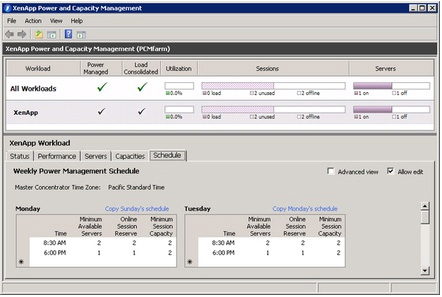
Session Capacity Estimations - There are three estimations used to define the power management and load characteristics of your workloads.
Session Capacity Estimation - This is an estimation of how many sessions each server in a workload can host. PCM policies are based on the session capacity estimation of each server and workload. Load consolidation, optimal load, session buffers, and available sessions all use the session capacity estimation, so the estimation must be accurate.
Typical Session Capacity - This is an estimation of how many sessions to expect for a particular hardware specification. PCM uses typical session capacity, which tells PCM how many sessions to expect for a particular hardware specification. Typical session capacity should be set at the number of sessions that your server can host without impacting end user performance.
Estimated session capacity limit - This allows you to use the IMA load index as the primary method to determine server load. PCM uses estimated session capacity limit to allow the dynamic session capacity feature to estimate capacity higher than the typical session capacity value when it detects spare computing resources. This is an advanced configuration.
Note: Use the Estimated session capacity limit if session capacity varies greatly.
Weekly Power Management Schedule - Power Capacity Management uses the Power Management schedule policies to determine:
- How many servers should be turned off.
- How sessions will consolidate or spread among the online servers.
- When to turn on additional servers to handle unexpected load.
Power and Capacity Management Setpoints - The four setpoints are:
- Minimum session capacity (Min Capacity) - Specifies the number of sessions, connected or not, estimated to be online.
- Minimum available servers (Min Servers) - Specifies a minimum level of service availability for redundancy or logon rates. The power controller attempts to keep this many servers online, while the load consolidator attempts to keep this number of servers available to accept new sessions.
Note: You usually increase this setpoint just before and throughout the period of time when end user logons are at their peak. This ensures that sufficient available servers for the high rate of incoming sessions. You should observe server activity throughout the day and adjust the schedule and setpoint value to optimize server capacity and use.
- Online session reserve (Session Reserve) - Specifies the amount of online but unused capacity that must be maintained above the current load. Note: You should observe session activity throughout the day and adjust the schedule and setpoint value to optimize server capacity and use.
- Maximum session capacity (Max Capacity) - Specifies the maximum number of sessions that should be online. This is used if you want to specify a session reserve, but stop adding servers after a certain number has been reached.

