XenDesktop Architecture Components:
- Controller
- Database
- Virtual hosts
- Desktop Studio
- Provisioning services management console
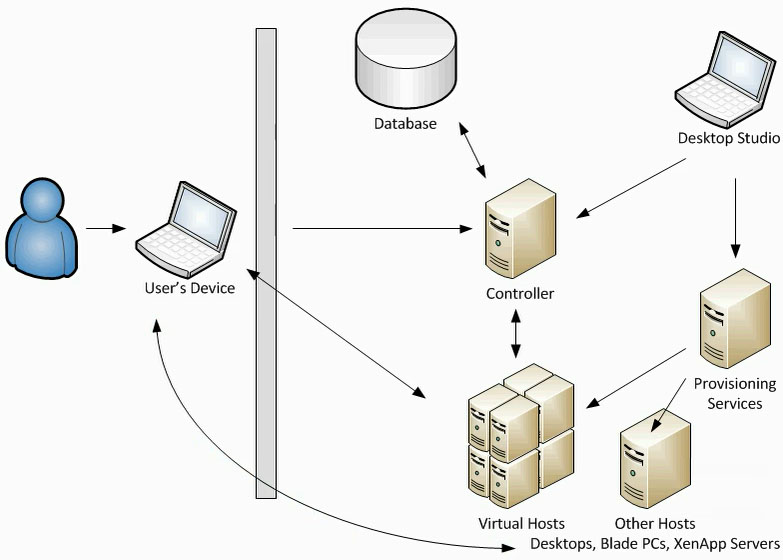
Terminology
- Farms are now referred to as Sites, which are intended to center around geographic locations
- Catalogs are collections of users desktops managed as a single entity. Catalogs define "where desktops come from"
- Desktop Groups are created from one or more Catalogs. Desktop Groups define "how desktops get used, and who uses them"
- Hosts are servers within an infrastructure where desktops are hosted, such as virtual hosts
Key Architectural Changes from Previous Versions
- XenDesktop no longer uses an IMA store, nor a dedicated Zone master or Data Collector. Instead, all data is stored in a SQL database
- XenDesktop's heavy reliance on SQL makes the database a potential single point of failure
- Microsoft Access and Oracle databases are no longer supported
- TS/RDS is no longer required on Controllers
- Controller discovery is now Registry-based by default, with Active Directory based Controlled discovery a configurable option
- XenDesktop now includes a PowerShell-based SDK, which has the ability to perform some actions not exposed in its graphical console
- Numerous command-line tools are no longer available
