In Outlook 2007 (POP3, Sharepoint, and default pst files only):
HKEY_CURRENT_USER\Software\Microsoft\Office\12.0\Outlook
In Outlook 2010 go to
HKEY_CURRENT_USER\Software\Microsoft\Office\14.0\Outlook
In Outlook 2013, the path is
HKEY_CURRENT_USER\Software\Microsoft\Office\15.0\Outlook
Right click on the key and choose New then click String Value.
String Value: ForcePSTPath with your desired data path as the value data
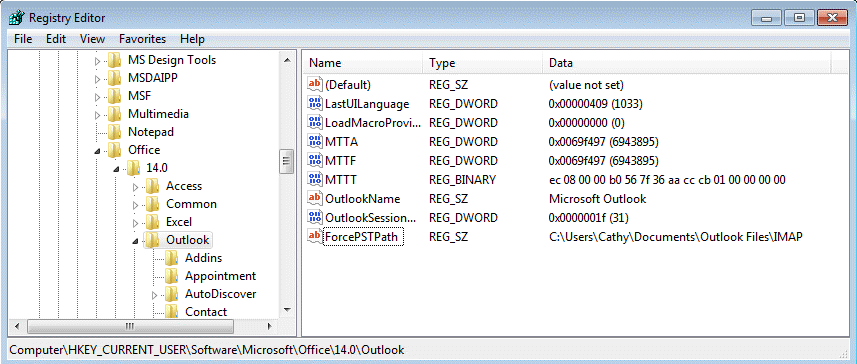
How to move IMAP or EAS data files
From your description, please confirm you have tried the following method:
1. File, Options, Advanced
2. Click Send/Receive... button on the right side under Send and receive section.
3. Click Edit... (on right side)for All Accounts
4. Check the circle for "Use the custom behavior defined below"
5. Check all the folders desired and Check the circle for "Download complete item including attachments",
6. Closed out all the windows with OK and/or Close.
If it doesn't work, please try to create a new Outlook profile to test the issue.
To create the new profile, you can refer to the following steps:
1. Click Start > control panel > Mail
2. In the Mail Setup dialog box, click Show Profiles.
3. On the General tab, under When starting Microsoft Office Outlook, use this profile, click Prompt for a profile to be used, and then click Add.
4. In the Profile Name box, type the name that you want to use for the new email profile, and then click OK.
5. In the E-mail Accounts dialog box, click Add a new e-mail account, and then click Next.
6. Click the appropriate server type for your new email account, and then click Next.
7. Type your account information in the required boxes, and then click Next.
8. Click Finish, and then click OK

