Pre-requisites
- Windows Server 2016 Datacenter
- Source Volume on non-OS disk - on source & dest. server
- Source Log - on source & dest. server
- for synchronous replication - Low Latency <5 ms
- install File Server & Storage replica roles on each server
Overview of Data Deduplication
- Finds and removes duplications
- Segments data into small chunks
- Replaces redundant chunks of data with a reference
- Compresses chunks of data
Features
- Supports volume sizes up to 64 TB
- Support file sizes up to 1 TB
- Removes duplications without compromising data integrity
- Support for optimized volume backups
Use cases for deduplication
- General file shares
- User documents
- Virtual hard disks
- Backup volumes
- Software deployment shares
Managing Backups with Data Deduplication
- Block-based backups should maintain optimization on the backup media
- File-based backups - Backup target must be large enough to hold the entire dataset
Setting up Server to Server Storage Replication
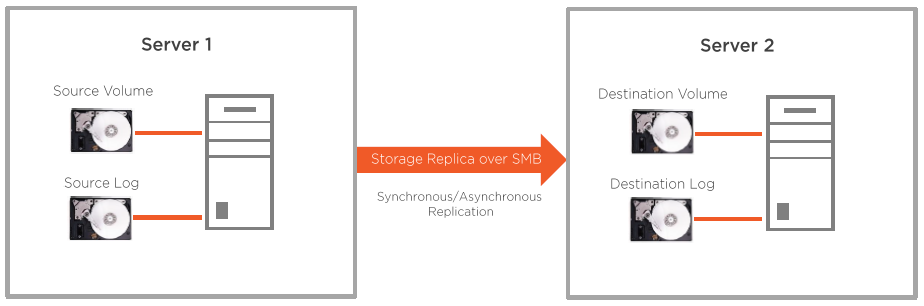
Data Deduplication Jobs
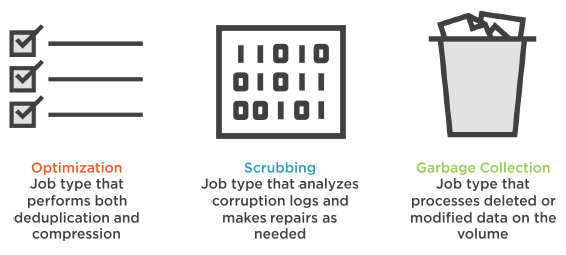
There is another job called un-optimisation which effectively disables de-duplication. Make sure you have enough disk space. Can be done at any time.
- Windows Server 2016 Datacenter
- Source Volume on non-OS disk - on source & dest. server
- Source Log - on source & dest. server
- for synchronous replication - Low Latency <5 ms
- install File Server & Storage replica roles on each server
Overview of Data Deduplication
- Finds and removes duplications
- Segments data into small chunks
- Replaces redundant chunks of data with a reference
- Compresses chunks of data
Features
- Supports volume sizes up to 64 TB
- Support file sizes up to 1 TB
- Removes duplications without compromising data integrity
- Support for optimized volume backups
Use cases for deduplication
- General file shares
- User documents
- Virtual hard disks
- Backup volumes
- Software deployment shares
Managing Backups with Data Deduplication
- Block-based backups should maintain optimization on the backup media
- File-based backups - Backup target must be large enough to hold the entire dataset
Setting up Server to Server Storage Replication
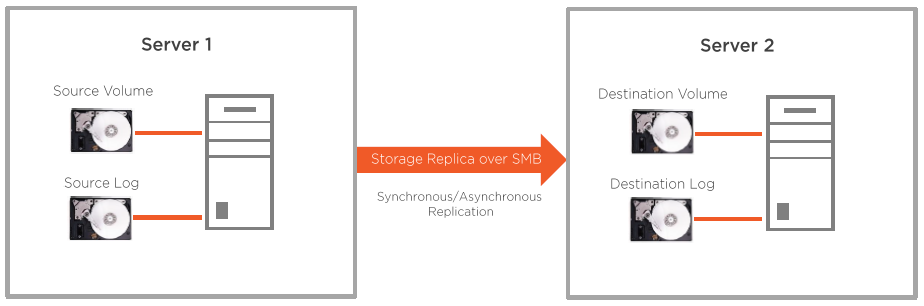
Data Deduplication Jobs
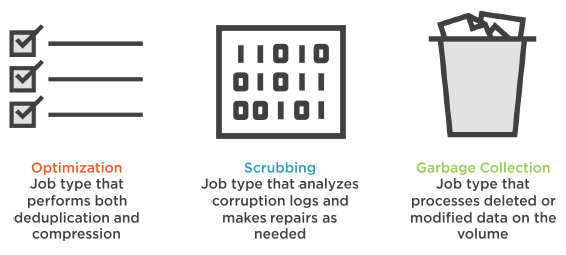
There is another job called un-optimisation which effectively disables de-duplication. Make sure you have enough disk space. Can be done at any time.
Task Scheduler > Library > Microsoft > Windows > Deduplication
Managing Backups with Data Deduplication
1. Block-based backups: Should maintain optimization on the backup media
2. File-based backups: Backup target must be large enough to hold the entire dataset
.
Managing Backups with Data Deduplication
1. Block-based backups: Should maintain optimization on the backup media
2. File-based backups: Backup target must be large enough to hold the entire dataset
.

